To initiate the KCET 2024 application process, candidates are required to create a user account on the official KCET website. This account plays a crucial role as the central portal for completing different stages of the application, including form submission and document upload. Here are the steps to create a user account:
Visit the Official KCET Website:
- Access the official KCET website using the provided URL or through official communications.
- Navigate to User Account Section:
- Look for the section related to user accounts or candidate login on the website’s homepage.
Click on ‘New User’ or Similar:
- Within the user account section, there should be an option like ‘New User’ or a similar phrase.
- Click on this option to start the account creation process.
Fill in Required Information:
- Provide the necessary information as prompted. This may include personal details, contact information, and educational background.
Generate User ID and Password:
- After filling in the required information, the system will generate a user ID for the candidate.
- Candidates may be prompted to set a password for their account.
Submit and Verify:
- Once all information is entered, submit the details and verify the account creation through any confirmation or verification steps if required.
Login to User Account:
- After successful account creation, candidates can log in to their user account using the assigned user ID and password.
Complete Application Stages:
- The user account serves as a centralized platform for candidates to complete various stages of the application, including filling out the form and uploading necessary documents.


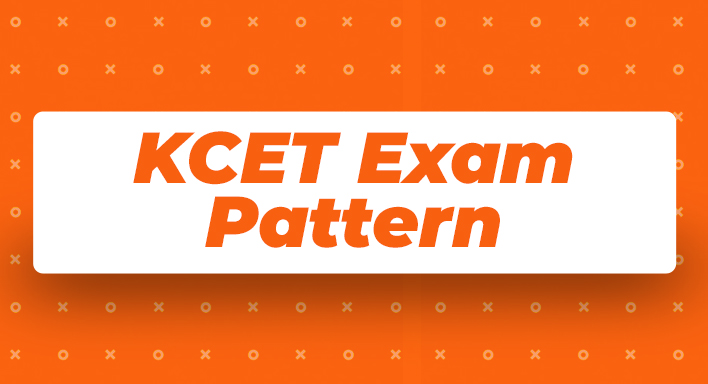
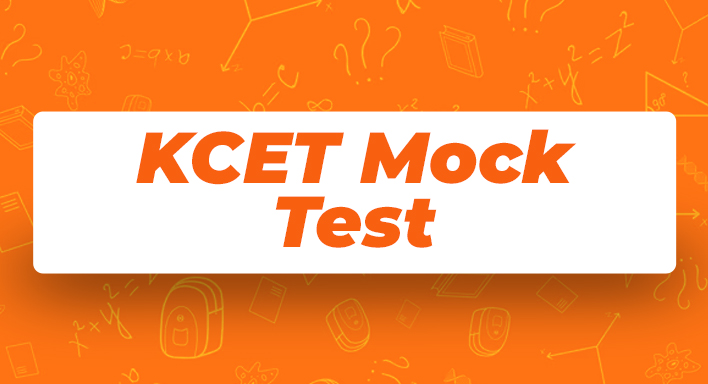


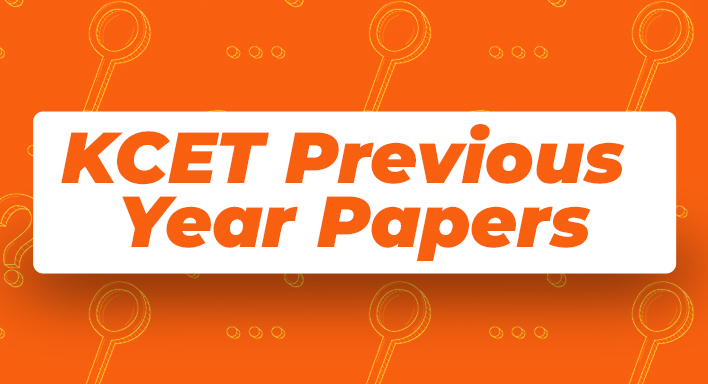

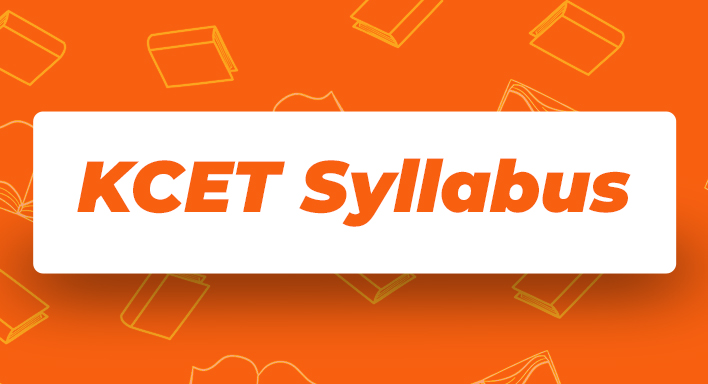
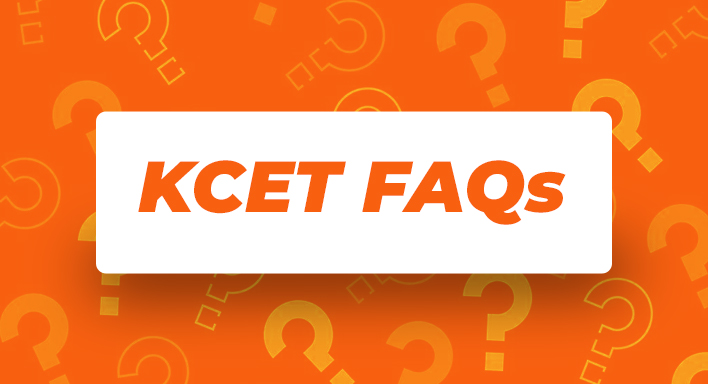
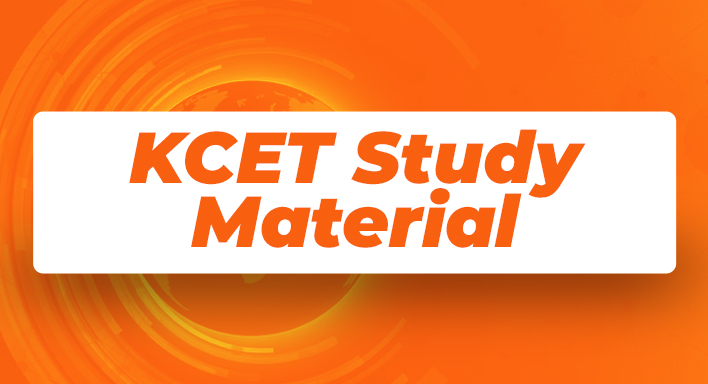

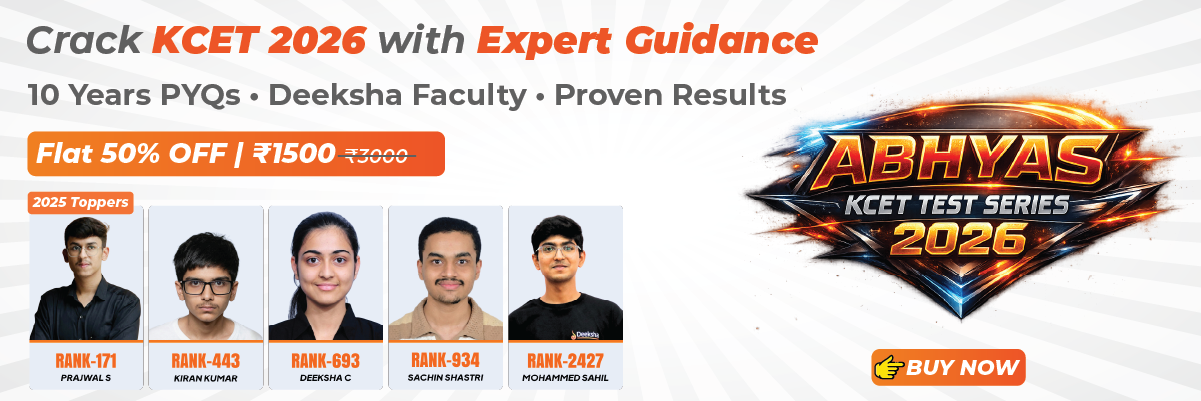
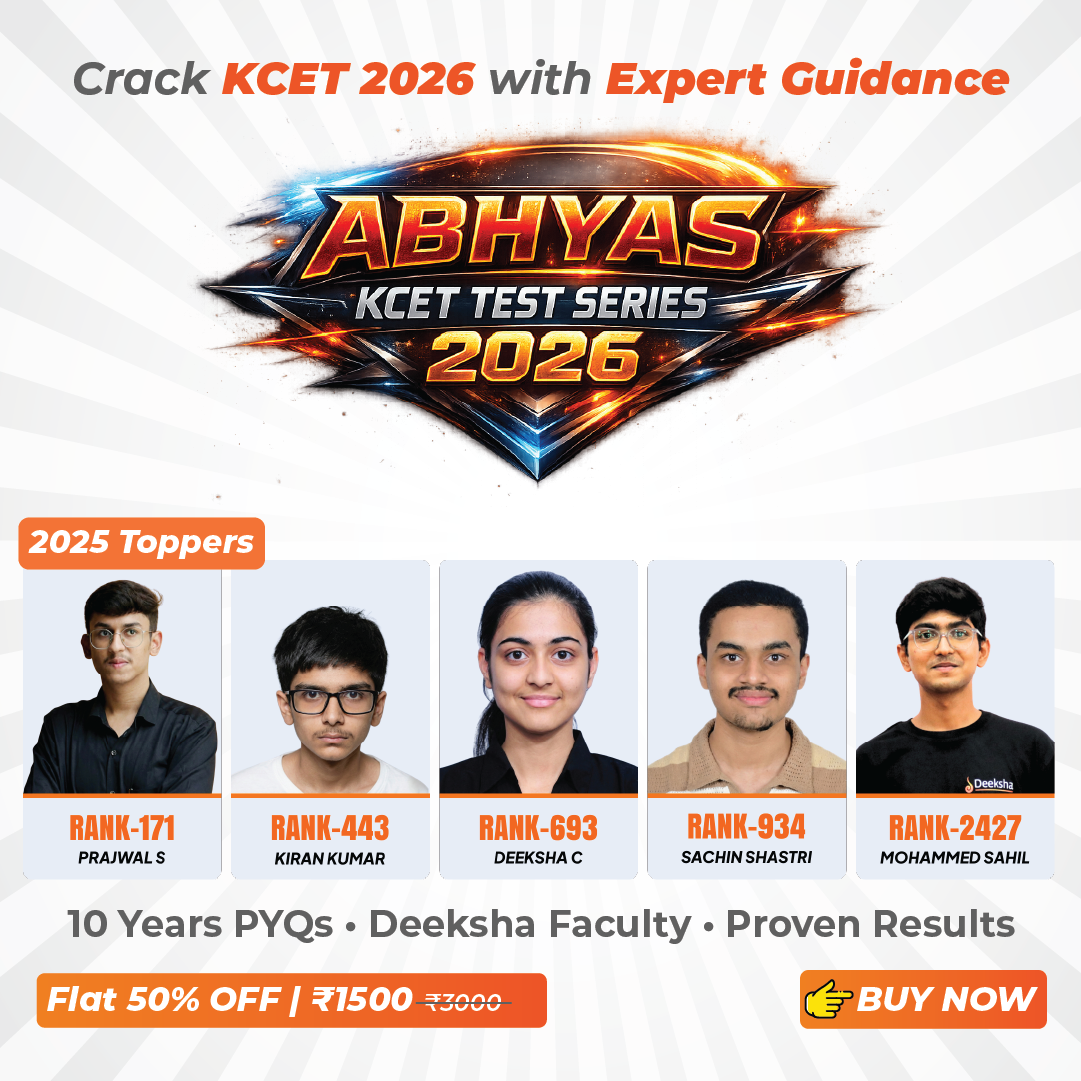

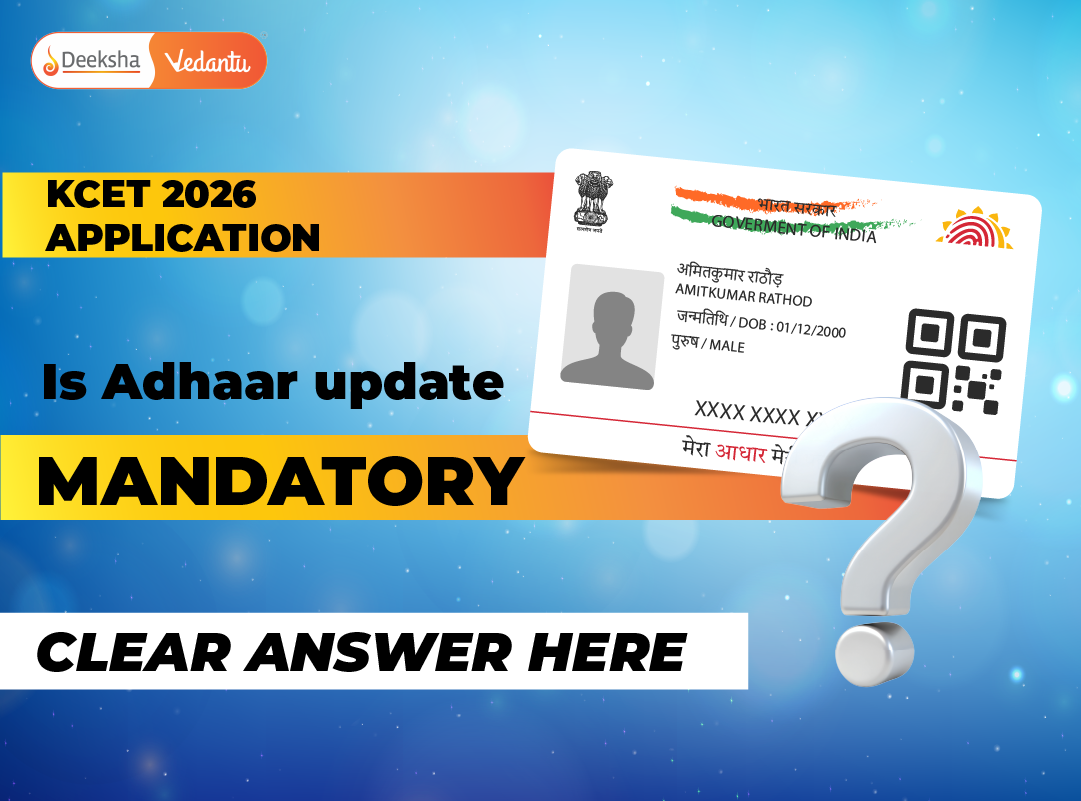

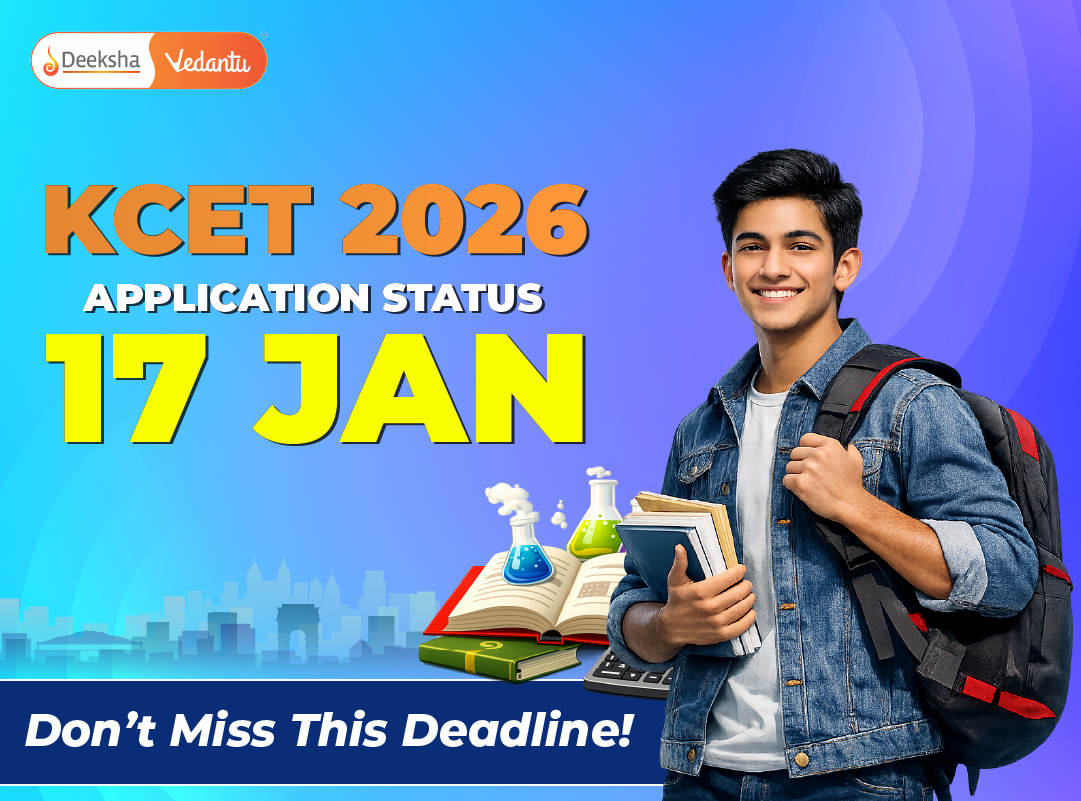



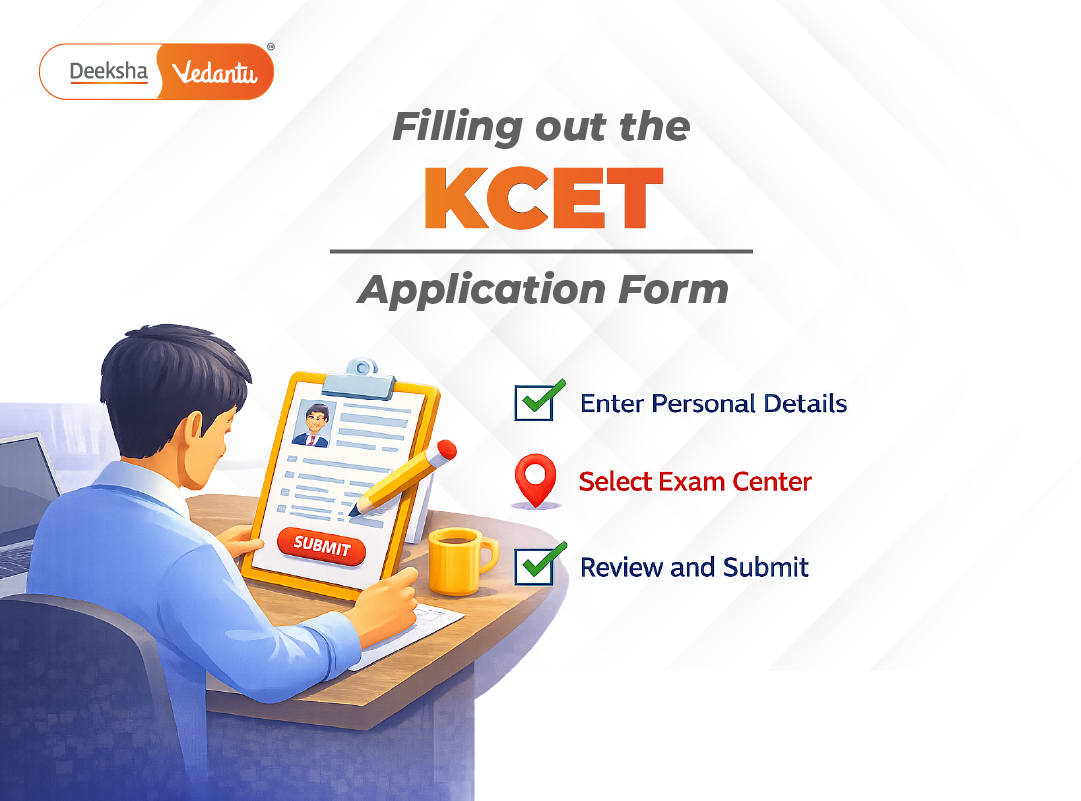

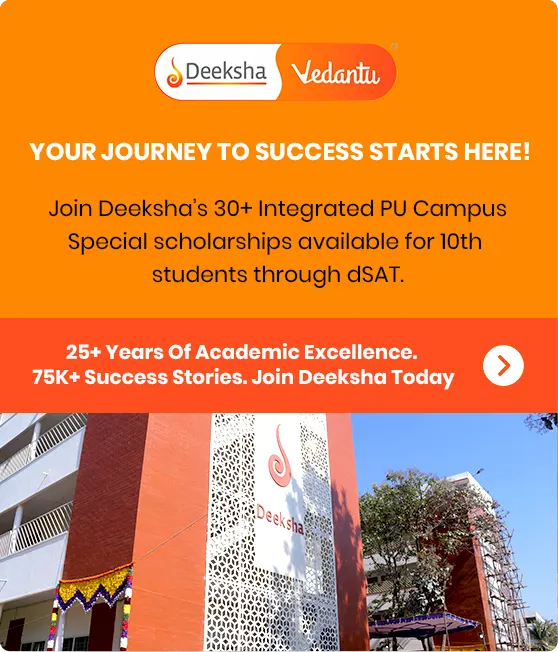
Get Social